html网页实现黑客帝国代码雨的方法
墨初 Web前端 2479阅读
相信不少的小伙件们都看过《黑客帝国》那部电影,而电影中最吸引人的就是操作员电脑屏幕上那种不断滚动的字符串,非常的炫酷。而下面的文章73so给大家介绍一种利用html+js来实现不断滚动字符串的效果。
html+js使用黑客帝国代码雨的效果
先上示例图片
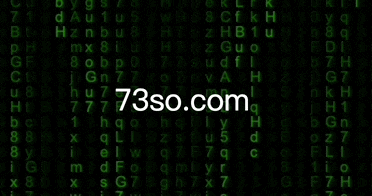
示例源码
<html>
<head>
<title>黑客帝国-代码雨</title>
<canvas id="canvas" style="background:black" width="620" height="340"></canvas>
<script type="text/javascript">
window.onload = function(){
//获取canvas图形对象
var canvas = document.getElementById("canvas");
//获取图形的上下文
var context = canvas.getContext("2d");
//获取浏览器屏幕的宽度和高度
var W = window.innerWidth;
var H = window.innerHeight;
//设置canvas的宽度和高度
canvas.width = W;
canvas.height = H;
//每个文字的字体大小
var fontSize = 15;
//计算列
var colunms = Math.floor(W /fontSize);
//记录每列文字的y轴坐标
var drops = [];
//给每一个文字初始化一个起始点的位置
for(var i=0;i<colunms;i++){
drops.push(0);
}
// 运动的文字这里可以自定义的
var str ="01abcdefghijklmnopqurstuvwxyzABCDEFGHIGHL7578778";
// var str ="0101010100010101010101001010101010101010101";
//4:fillText(str,x,y);原理就是去更改y的坐标位置
//绘画的函数
function draw(){
//让背景逐渐由透明到不透明
context.fillStyle = "rgba(0,0,0,0.05)";
context.fillRect(0,0,W,H);
//给字体设置样式
//context.font = "700 "+fontSize+"px 微软雅黑";
context.font = fontSize + 'px arial';
//给字体添加颜色
context.fillStyle ="green";//随意更改字体颜色
//写入图形中
for(var i=0;i<colunms;i++){
var index = Math.floor(Math.random() * str.length);
var x = i*fontSize;
var y = drops[i] *fontSize;
context.fillText(str[index],x,y);
//如果要改变时间,肯定就是改变每次他的起点
if(y >= canvas.height && Math.random() > 0.92){
drops[i] = 0;
}
drops[i]++;
}
};
function randColor(){7
var r = Math.floor(Math.random() * 256);
var g = Math.floor(Math.random() * 256);
var b = Math.floor(Math.random() * 256);
return "rgb("+r+","+g+","+b+")";
}
draw();
//下面50表示速度的快慢,数字越小速度越快,数字越大速度越慢
setInterval(draw,50);
};
</script>
<style type="text/css">
body{margin: 0; padding: 0; overflow: hidden;}
p{
position: fixed;
z-index: 999;
top: calc(50% - 20px);
left: calc(50% - 90px);
color: #fff;
font-size: 30;
}
</style>
</head>
<body>
<p>73so.com</p>
</body>
</html> 